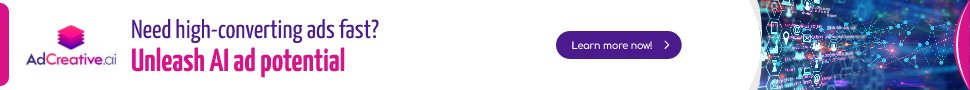Stay Ahead of the Curve
Latest AI news, expert analysis, bold opinions, and key trends — delivered to your inbox.
Beyond Search: Why Perplexity AI’s Comet Browser is Your New Digital Assistant
1 hour read Perplexity AI's Comet Browser transforms browsing from navigation to delegation. Agentic era = Agentic browsing October 20, 2025 15:02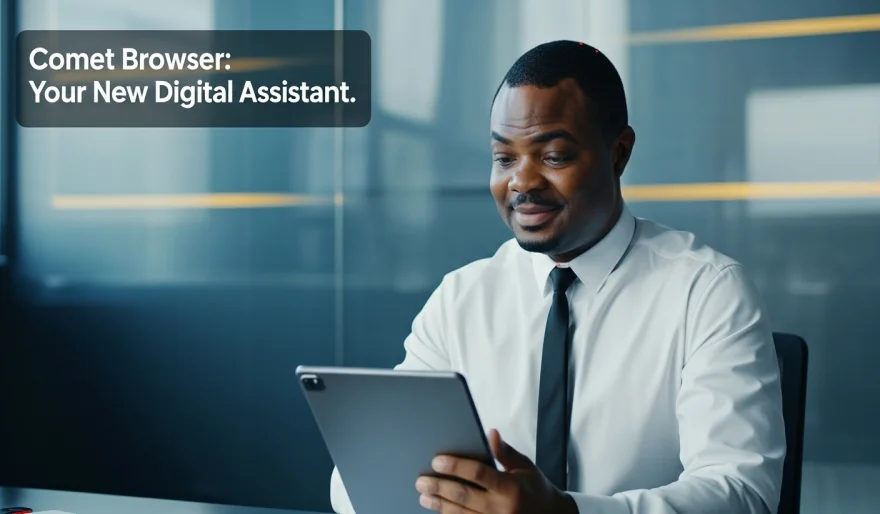
Beyond Search: Why Perplexity AI’s Comet Browser is Your New Digital Assistant
For years, the browser has simply been a window to the internet. You had to do the hard work of searching, clicking links, comparing data across tabs, and synthesizing the information yourself. That model is now obsolete. We're witnessing a complete rethinking of the browsing experience with the arrival of Perplexity AI's Comet Browser. Comet isn't just a browser with AI features bolted on—it’s an agentic AI platform that fundamentally changes how you interact with the web, turning navigation into delegation.
What is Perplexity AI's Comet Browser?
Comet is a new, Chromium-based web browser developed by Perplexity AI, the company known for its sourced, conversational search engine. Comet integrates Perplexity's AI directly into the browser's core architecture, allowing it to perform complex, multi-step tasks across multiple websites without manual intervention. The browser's primary mission is to simplify digital life by operating based on user intention rather than simple search queries. It recently became generally available for all users (Free, Pro, and Max).
Why Use Comet for Productivity?
Agentic Execution: Comet moves beyond summarizing a web page to actually doing things. You can ask it to "Find the cheapest one-way flight from Lisbon to Taiwan, only using Emirates or KLM, with at most one transfer," and the AI will execute the complex research workflow across sites.
Persistent Context: The browser maintains an understanding of your goals across your entire session, summarizing open tabs, finding research you read last week, and providing context-aware answers.
Integrated Productivity: Comet connects directly with your Gmail and Calendar, enabling it to manage your inbox (drafting email replies, organizing messages) and schedule meetings for you.
The New Address Bar: The traditional URL bar is replaced with a natural language interface where you speak or type your intent, making the process of research and task management instant and intuitive.
Privacy Controls: Comet offers built-in ad and tracker blocking and allows users granular control over their data, aligning with Perplexity's commitment to user privacy and data security.
How to Use Comet for Agentic Task Delegation: A Step-by-Step Tutorial
Ready to delegate your online grunt work to an AI? Here is how to use the core features of Comet.
Step 1: Download and Set Up Comet
Download: Download the Comet browser (here) - Get 1 month of Perplexity Pro for free.
Import: Import your bookmarks, extensions (since it's Chromium-based), and settings from your old browser.
Sync Accounts: Connect your Google/Microsoft accounts for Calendar and Gmail access.
Step 2: Use the Natural Language Interface
Instead of typing a URL or search keywords, type a full request into the main interface bar.
Example Task:
Summarize the five main action items from all the tabs currently open in my 'Q4 Planning' collection.Example Research:
What are the top 3 high-yield investment strategies for a 35-year-old in the finance focus mode?
Step 3: Delegate Complex Workflows (The Agentic Step)
Ask Comet to perform multi-step tasks:
Step 4: Leverage the Contextual Assistant
In-Page Summarization: When reading a long article or watching a YouTube video, use the Comet Assistant button to instantly summarize the content or ask for clarification (e.g., "Explain this paragraph like I'm five years old").
Tab Organization: Ask Comet to
Group my research tabs by topicorClose all tabs I haven't clicked in two daysto reclaim focus and manage tab overload.
Step 5: Control Privacy and Output
Focus Modes: Use Perplexity's integrated Focus Modes (Academic, Reddit, YouTube, Writing) to guide the AI to prioritize certain types of information sources for more tailored results.
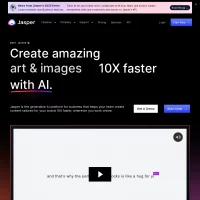
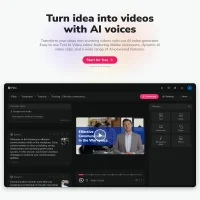
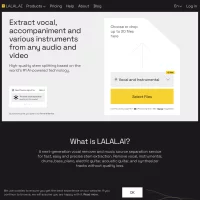


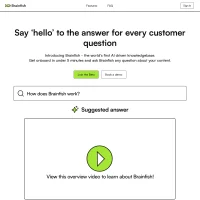

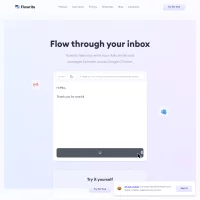

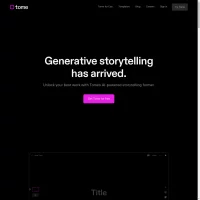
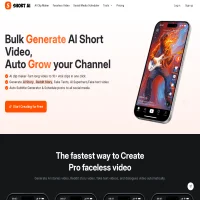
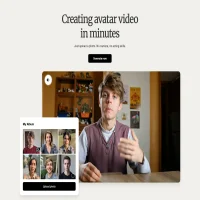

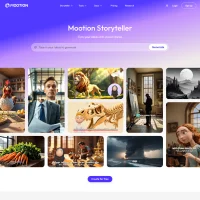

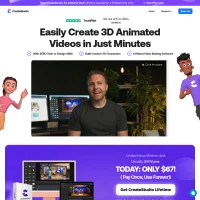

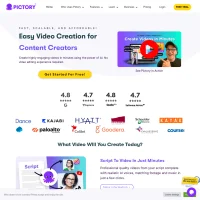

 AI Agents
AI Agents